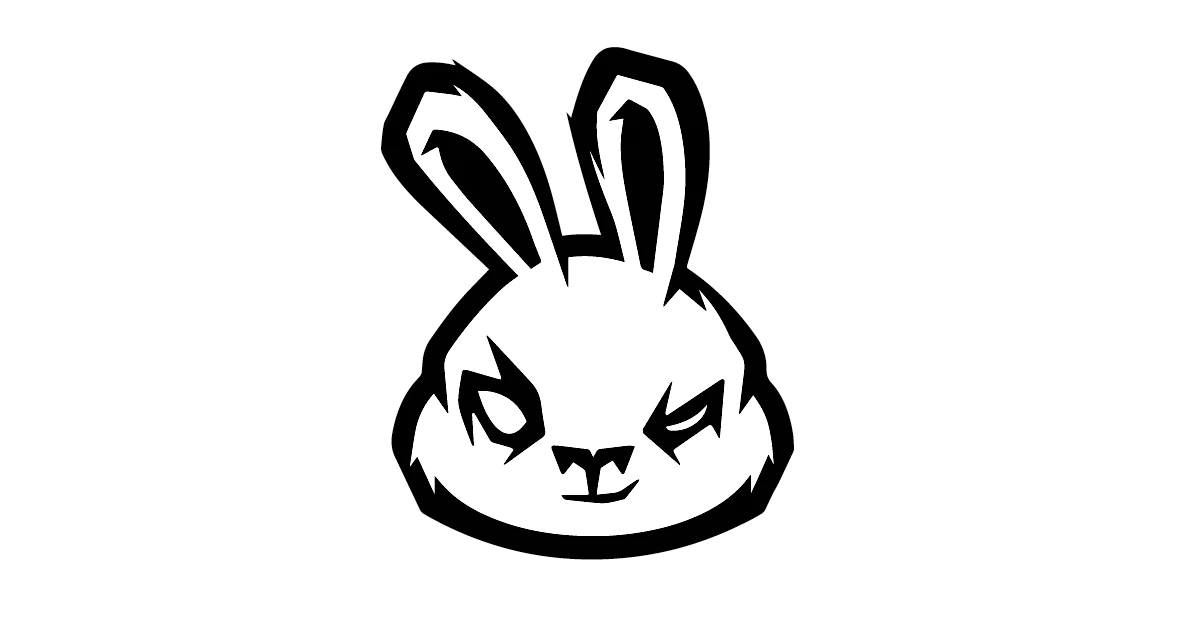Dell and Alienware continue to showcase their relentless commitment to gaming innovations at CES. Kicking things off with the new redesigned Dell G5 15 SE (Special Edition), the latest product in Dell’s G Series portfolio for new and price-conscious gamers. You’ll also learn about a new software to help monitor in-game performance without having to leave your gameplay and about our recently announced Alienware 25” Gaming Monitor, but first, the Dell G5 15 SE.

This is the first Dell G Series laptop to feature 3rd Gen AMD Ryzen 4000 H-Series Mobile Processors (up to 8-cores, 16-threads), paired with the new AMD Radeon™ RX 5600M GPUs. These two AMD chips work seamlessly together using AMD SmartShift technology to optimize performance for the task at hand by automatically and intelligently shifting power between the Ryzen processor and Radeon GPU as needed, giving you exactly what you want at each moment of gameplay.
A couple of innovative new features that I’m really excited about are the “Game Shift” macro key, which allows one key quick launch of game-ready settings for enhanced performance that reduces latency and sharpens images for fast, immersive gaming. Also, the Alienware Command Center offers a hub for controlling in-game and peripheral lighting settings, integrating nahimic 3D audio to provide a 360 degree sound experience with Audio Recon overlay, and providing a central game library for easy customization.
The thin, sleek redesigned G5 15 SE features a modern “fighter plane” look wrapped in a premium iridescent silver finish with metallic accents. Along with a 15.6” FHD display panel, the new G5 15 SE has an optional blazing 144Hz refresh rate, optional 4-zone RGB keyboard with WASD and optional 68WHr battery to keep the good times rolling. Here’s the kicker: Dell is making this new G5 15 SE truly accessible with a starting price of $799.99 USD beginning in mid-April.

In addition to the redesigned Dell G5 15 SE, fans of Alienware can now game on the Alienware 25 Gaming Monitor (AW2521HF) in the iconic Legend ID, that was built using feedback from our community as well as esports players from Team Liquid. With the popularity of PC games like the latest Assassin’s Creed, players are demanding more immersive experiences, faster and more responsive displays.
First, its 240Hz refresh rate is twice as fast as most gaming monitors on the market, coupled with a true 1ms gray-to-gray response time1 that ensures every pixel is ready for every frame, thanks to the new fast IPS technology. AMD FreeSync Premium technology2 and NVIDIA G-SYNC Compatibility provides a buttery-smooth gaming experience with virtually no screen tearing or blurring. With an IPS panel, you can expect consistent colour from any angle.
When combined with a native FHD resolution, a 24.5” monitor delivers better and clearer images, making it the ideal size for high-speed gaming. Also, players are easily able to keep everything within their field of vision, letting them focus better on the action. Along with the iconic Legend design, our engineers have added new design elements that offer aesthetic and functional appeal, including a thinner, adjustable stand with height-adjustment markers as well as tapered, vertically slim legs that fit neatly under a keyboard. The Alienware 25 Gaming Monitor is the “Official Display for Team Liquid” and the official competition monitor for the League of Legends global events. This monitor starts at $499.99 USD and will be available starting March 11.
Lastly, we are also announcing Alienware Second Screen, a new concept software that allows gamers the ability to view their PC performance stats on their phone. Leveraging the underlying technology that powers Dell Mobile Connect, Alienware Second Screen synchronizes with Alienware Command Center to present CPU, GPU and RAM diagnostics in real-time on a gamer’s connected phone.

Additionally, Dell has given a glimpse into the future of personal computers
Concept UFO
· Featuring an 8” screen with 1900×1200 resolution. It includes detachable controllers, so you can game in a range of modes: as one unit, with controllers attached to the screen
· Separating the controllers and using the kickstand on a surface to game or stream your favourite show (for example, a table, or a tray on an airplane or train)
· Connect it to an external display and play using the detached controller, or use a mouse and keyboard as you would any other PC

Concept Duet
· Dual screen device with two stunning 13.4-inch displays that adapt to the way you work and play
· Concept Duet allows you to take a pen and touch-enabled second touchscreen monitors experience with you wherever you are
· Innovative features have been incorporated to create intuitive interactions with the device and enhance the user experience

Concept Ori
· Foldable device which gives you a familiar-sized, 13” screen that folds into something you can easily carry around
· It offers similar experiences and benefits to dual screens, but with the added advantage of no seams
· The “seamless” experience is perfect for reading articles in vertical mode and scrolling down the page, watching movies and more