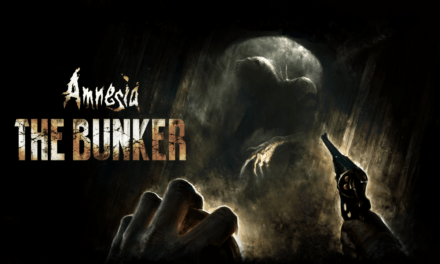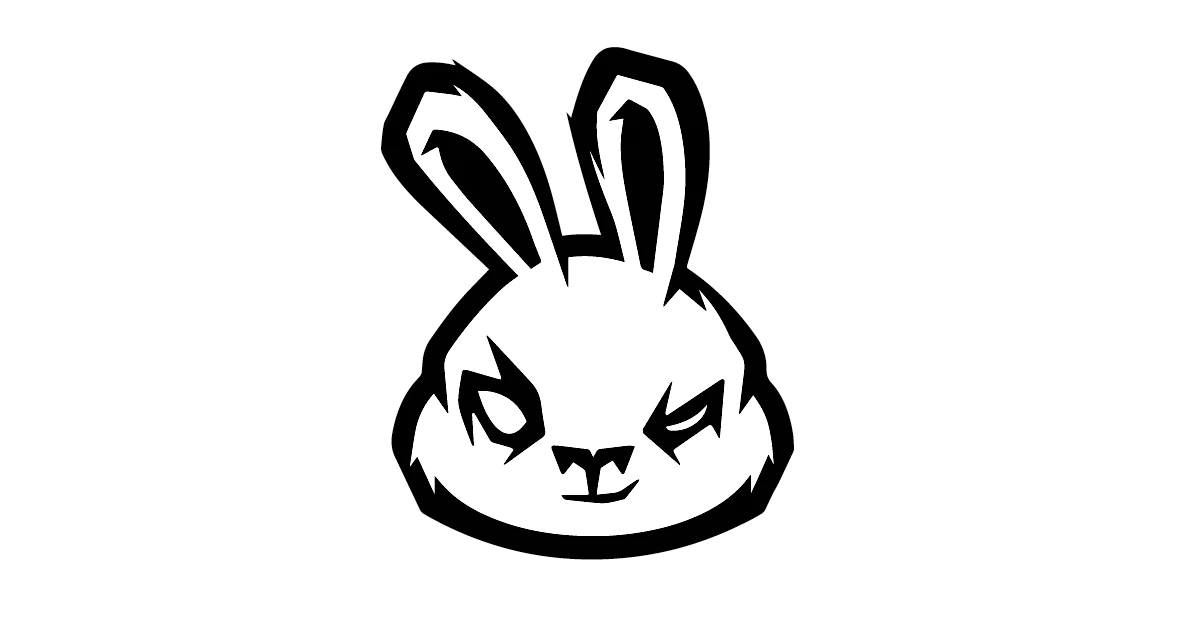Source: SPEEDLINK by Jöllenbeck GmbH
Looking out for the thumbs
It took me a while to get used to the Sicanos RGB Gaming Mouse, here is my experience. For the longest time I have used a Corsair Vengeance M65. Once I started using the Sicanos RGB Gaming Mouse I loaded up a few of my games and all of my games that felt natural suddenly felt unnatural now. I had Mouse Block. I had to ask myself why? Like all new situations when getting a new mouse my mind was not used the settings of the Sicanos RGB Gaming Mouse apparently. Once I told myself I would get used to it something clicked and I did so here is my experience.
I loaded up two PC games which I was either overshooting or undershooting the cursor where it needed to be, I tried to mess with the settings in game by turning up the mouse sensitivity and DPI on the Mouse itself, in reality I didn’t need to do this as I mentioned I was not used to the Mouse itself. I reverted the games default settings and just altered the DPI on the mouse itself until I got comfortable with the settings and that I did.
The DPI switch covers several settings of DPI, the lowest setting which is Yellow then going to Turquoise, Green, Pink, Blue and Red. For me I found Pink to be the perfect setting for me. You can change the colour to your prefered preference but again Pink is the winner for me, it has the perfect ambient Hue as I spend most of my gaming time in the dark and it fits well with rainbow glow at the sides. Again this can be changed to your preference and I spent a while checking out the different colour settings for fun, there are plenty of options too from changing the speed and frequency and direction of the colours, the best part is by using the software you can save several profiles for easily accessible switching depending on your mood. The software is easily downloaded via the official Speedlink page for the Sicanos RGB Gaming Mouse. Should you wish you can check and change the other settings which include changing the click and scroll speed and the polling rate.
The mouse comes in easy to access packaging, no scissors needed to open up any outside plastic here. There is a quick start guide and technical information. The mouse itself is made of a high quality plastic with a rubber coating which has a nice feel to it. The sides of the mouse can be replaced if need be and it comes with extra panels also. The side buttons are soft enough not be pressed accidentally but are easily accessible should you need them. Personally I found it useful in visiting previous pages through my web browser.
Technical details
- USB gaming mouse with RGB lighting
- 7 ergonomically placed programmable buttons including DPI switch
- Exchangeable left and right side panels for maximum hand comfort with or without a finger rest
- Light effects with 16.7 million colour options
- Colours, macros and buttons all software customisable
- High-end 5,000dpi (up to 10,000dpi interpolated) Pixart 3325 gaming sensor
- 1,000Hz polling rate
- Rubber coating for maximum grip
- Smooth, frictionless glide pads
- Braided cable
- Connection: USB-A
- Dimensions: 123 × 75 × 39mm (W × D × H) / 123 × 69 × 39mm (W × D × H)
- Cable length: 1.8m
- Weight: 100g
Compatibility
- Windows 7 (32/64-Bit)
- Windows 8 (32/64-Bit)
- Windows 8.1 (32/64-Bit)
- Windows 10 (32/64-Bit)

Source: SPEEDLINK 

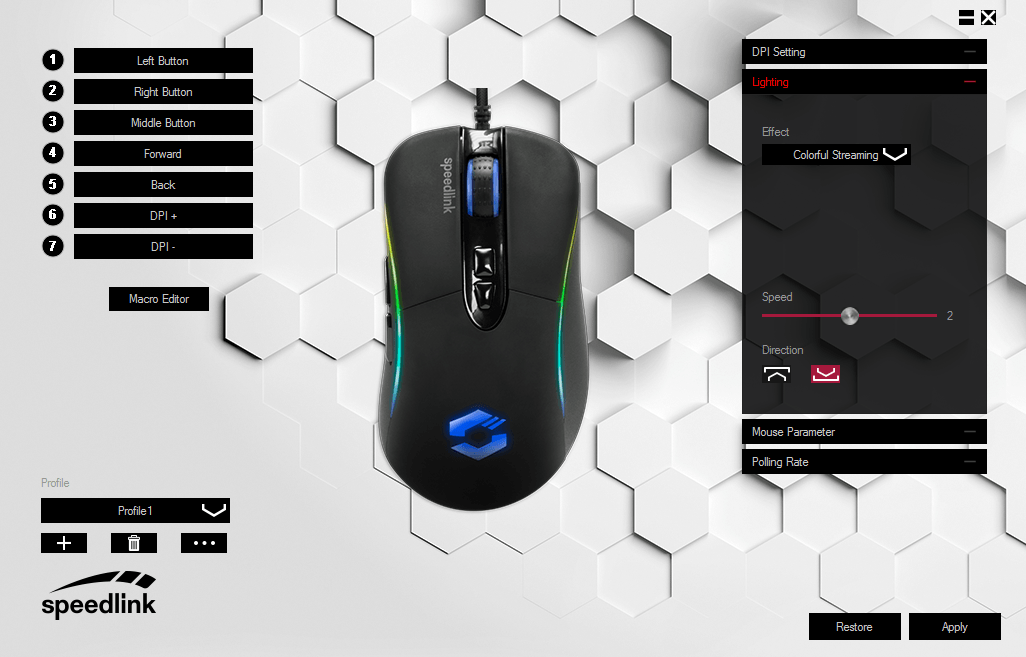
Source: SPEEDLINK